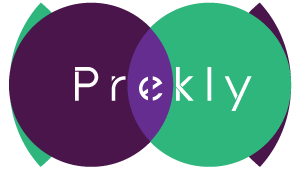Getting Started with Student Enrollment
Enrolling students in your courses has never been easier. Our streamlined enrollment process allows you to quickly add new students and assign them to appropriate classes.
Step-by-Step Guide
- Navigate to the Students section
- Click on "Add New Student"
- Fill in the student information
- Select the appropriate course
- Save the enrollment
Our system will automatically handle the rest, including generating student IDs and setting up their accounts.